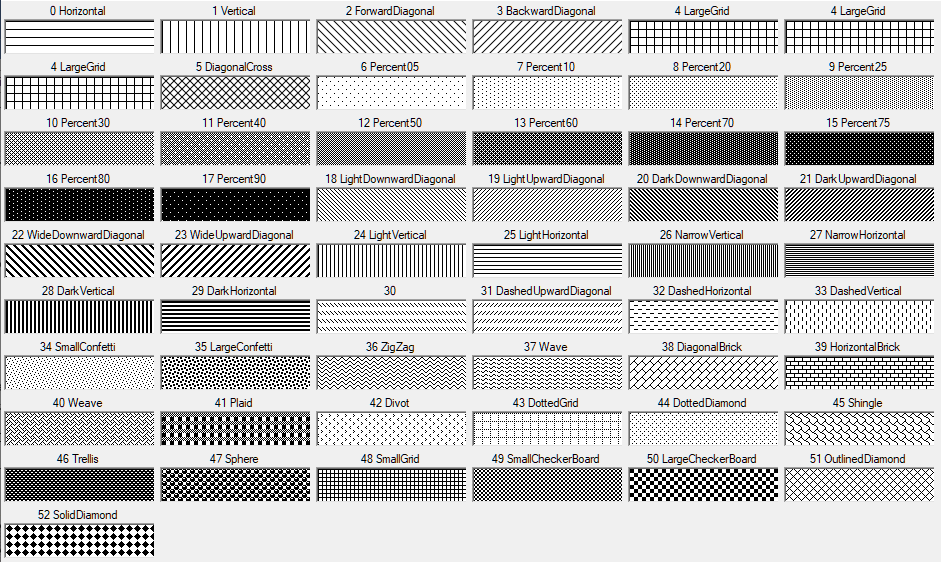PawMac Shade Override
1. Create a text file called pawmac_shade_overrides.txt and save it in the same directory as the PawMac application.
2.
Each line of the file should contain 2 numbers separated
by a comma. For example:
0,32
232,15
3. The first number is the Quill shade pattern, where valid numbers are 0-255 inclusive.
4. The second number is the GDI+ HatchStyle pattern, where valid numbers are 0-52 inclusive.
Below is a sample of the Quill shade patterns. Use the row numbers, and then add the column number to find the final shade number
For example, top left is 0+0=0,
bottom right is 240+15=255
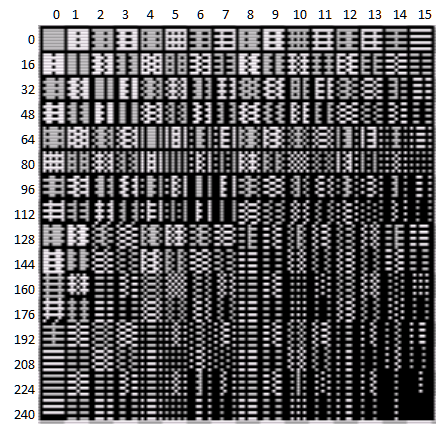
As you can see, a Quill shade number of 0 is actually empty so no pattern would be displayed. As a result, shade pattern 0 has been repurposed in PawMac.
Setting a value with a Quill shade number of 0 means that
PawMac will use the associated GDI+ hatch style as a default for all shade patterns that are not explicitly catered for within PawMac or the override file.
(The current system default is Percent 50.)
The current logic in PawMac is as follows:
-
Quill Shade 96, 112, 160
m_HatchStyle = HatchStyle.Percent20 -
Quill Shade 5
m_HatchStyle = HatchStyle.Percent05 -
Quill Shade 191, 251
m_HatchStyle = HatchStyle.Percent90 -
Quill Shade 152, 168, 184, 200, 216, 232, 248, 143
m_HatchStyle = HatchStyle.SmallGrid -
Quill Shade 250
m_HatchStyle = HatchStyle.Percent80 -
Quill Shade 95
m_HatchStyle = HatchStyle.Percent75 -
Quill Shade 106
m_HatchStyle = HatchStyle.Percent50 -
Quill Shade 208, 224
m_HatchStyle = HatchStyle.DashedHorizontal -
Quill Shade 15, 240
m_HatchStyle = HatchStyle.NarrowHorizontal -
Quill Shade 102, 119
m_HatchStyle = HatchStyle.NarrowVertical -
Otherwise use
m_HatchStyle = HatchStyle.Percent50
Once you know the Quill shade
number, select the most appropriate match from the 53 GDI+ hatch styles: